- Being able to pay for membership online and immediately be able to make bookings
- Our annual memberships will now last 12 months from the time you make your membership payment, so you won't lose a day's worth of value by joining later in the year
- No more PayPal, meaning you are always presented with the option to pay by card - we have moved to Stripe
- Booking multiple courts at the same time - use the shopping cart to pay for all bookings in a single transaction
- QR Code Check-in at Reception - meaning less time spent getting in and more time on the courts playing badminton
How to Access the New System
You can find our new booking system via the "Book a Court" menu option on our website badmintonwycombe.co.uk (as of Tuesday 1st June). There, you will be greeted by the new Calendar view showing you court availability and the options to register as a new user or login to the system.
Registering for the New System
If you joined as a member of the Centre after March 1st, 2020, you should have received an email from the system before Monday 19th April, providing you with a username and password. If you joined after March 1st, 2020 and haven't receive such a welcome email, please do contact the Centre and we will sort this out for you.
If you need to re-join the Centre, as you haven't paid for membership since before March 1st, 2020, then you will need to click on the "Register as a new user" link, complete the form and make the £20 annual membership payment.
Once you have registered as a new member and made the payment, you will immediately be able to log into the new system and make court bookings - no more waiting for us to process your application.
Please note:
- Your Login will be the email address you have registered with Badminton Wycombe
- Each individual member will need their own unique email address
- If you are a member and/or you have multiple children who need to be members they will each need a unique email address - it is free and simple to set-up new Gmail accounts (you can use any email provider you wish) and then have those emails forwarded to your personal email address, so that you receive their booking emails
Once you have logged into the system using your email address and password, you can navigate to the date that you wish to book a court (the usual 9-day advanced booking limit still applies) to see court availability.
To book a court, click on the "Add Booking" button that is above the calendar view
You will then be asked to select:
- the court you wish
- the time you want to start playing
- the time you wish to stop playing
- select if it is a 1 To 1 coaching session; and
- if it is a 1 To 1 coaching session, from a drop down menu, with which coach you will be working
You will also be asked to enter the details of the additional players with whom you will be playing as well as being able to select the option for "Pay Day Membership" if that person(s) is not a member and you wish to include the Day Membership fee(s) in your total booking costs, meaning you don't have to pay Day Membership fees at reception, helping you to get onto court quicker.
Players will still be able to pay for Day Membership at reception by card, if you wish.
Please do enter the other players' email addresses as they will be sent emails about the booking - please see later in this email about QR codes.
You can then add more bookings if you so wish. Once you have made all the court bookings you wish, you will need to go to the "Checkout" button that is to the right of the "Add Booking" button.
You will then be shown all the bookings you have made, as well as any Day Memberships you are paying for and be asked to provide your payment card details to pay for all the bookings that you are wishing to make, plus the Day Memberships requested.
QR Codes
For each court booking, you as the booker and each of the players that you have registered against each court booking will receive an email informing with the details of the booking and a unique QR code.
That QR code can then be scanned at reception to check you into the Centre, speeding up the process for getting you on court.
The email and QR code is unique to that particular booking and that particular person - so once it is scanned, it cannot be used again.
We hope to have the QR code reader up at reception in the coming days.
If you have any difficulties
If you should encounter any difficulties, please do get in contact with us and we will do everything we can to help.
Whilst we have done our very best to test all possible uses of the system, we know that we might have missed something and that it will take a little time for us, as well as you, to get used to the new system. So, if there are any issues, we hope that you will be patient with us whilst we learn how to become experts on it.
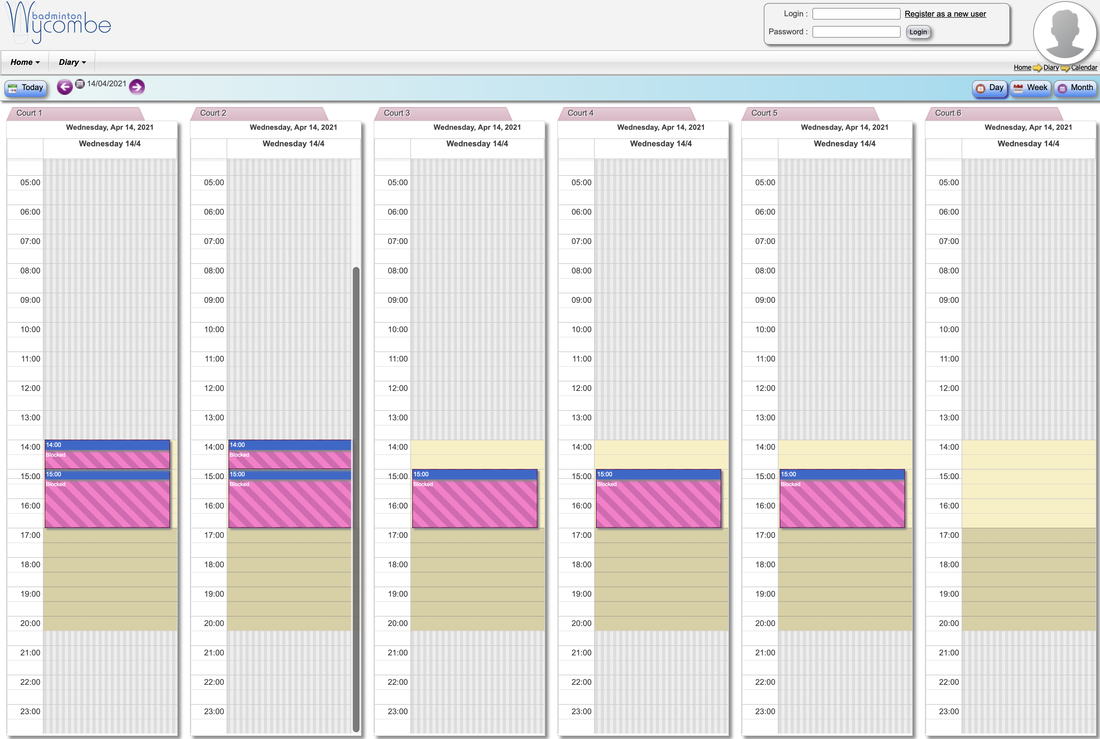
 RSS Feed
RSS Feed

